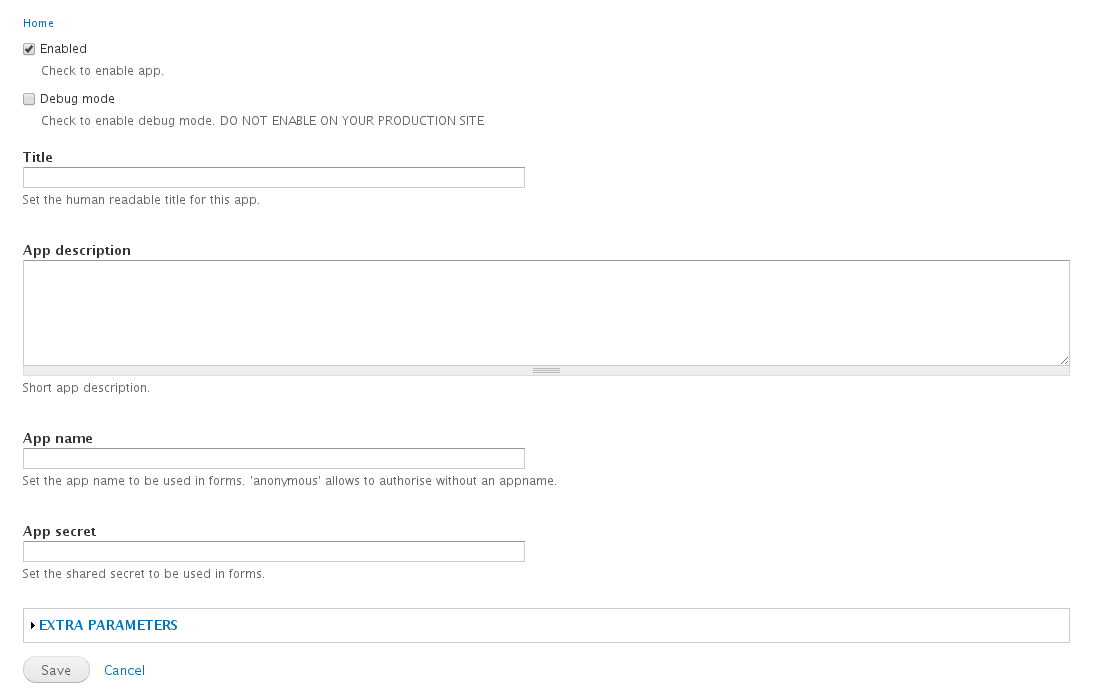Managing app accounts¶
Introduction¶
The module allows the creation of multiple accounts for apps to authenticate with the host website using name-secret pairs. The accounts can be enabled/dissabled individually, as well as deleted and edited. It is expected that administrators will give app developers permission to maintain their own accounts.
Create a new account¶
To create an app account go to the configuration page by either
navigating to
'admin/config/iform/mobile/dashboard'orselecting Configuration > IForm > Mobile Authentication in the admin menu.
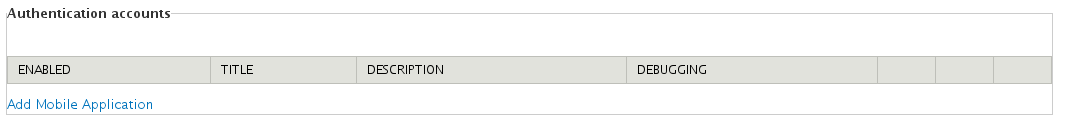
By clicking the link ‘Add Mobile Application’ at the bottom of the dashboard a blank application account page is opened.
Complete the form with the following information:
Field |
Description |
|---|---|
Enabled |
This box must be checked to allow the app to communicate via this module. |
Debug mode |
If this box is checked, debugging information will be saved to the Drupal log. Do not leave this enabled on a production site. |
Title |
The title used to list the app in the configuration page. |
App description |
A description of the app that appears in the configuratin page. |
App name |
This value must be included in any post to the services provided by this module. |
App secret |
This value must be included in any post to the services provided by this module. |
The following extra parameters may also be configured which relate to behaviour on user registration through the app.
Field |
Description |
|---|---|
Subject |
The subject line of the registration activation email. ‘!site’ will be substituted with the website name. |
Body |
The body of the activation email. ‘!activation_url’ will be substituted with the link the user must follow to complete registration. |
Redirection link |
The url where users will be redirected to after clicking on the activation link. |
Invalid redirection link |
The url where users will be redirected to if following an expired or invalid activation link. |
The anonymous app¶
For backwards compatibility with previous applications that all used a single shared Appsecret without any Appname, there is an anonymous case introduced.
Saving an account with an App name of ‘anonymous’ allows you to authenticate your application using an App secret only. New apps should not use this feature.
Multiple app secrets¶
The module allows multiple application accounts to share the same App name; it allows the creation of multiple App name-App secret pairs using the same App name.
This allows you to manage your applications in multiple ways. For example, in the case of multiple mobile application versions there might be a need to disable one version (e.g. to dissable the flow of records from old app versions) while keeping the other versions enabled.
Editing and deleting accounts¶
Return to the configuration page to see a listing of your apps (or all apps if you have administrative permissions). There are links in the table to edit and delete app settings.