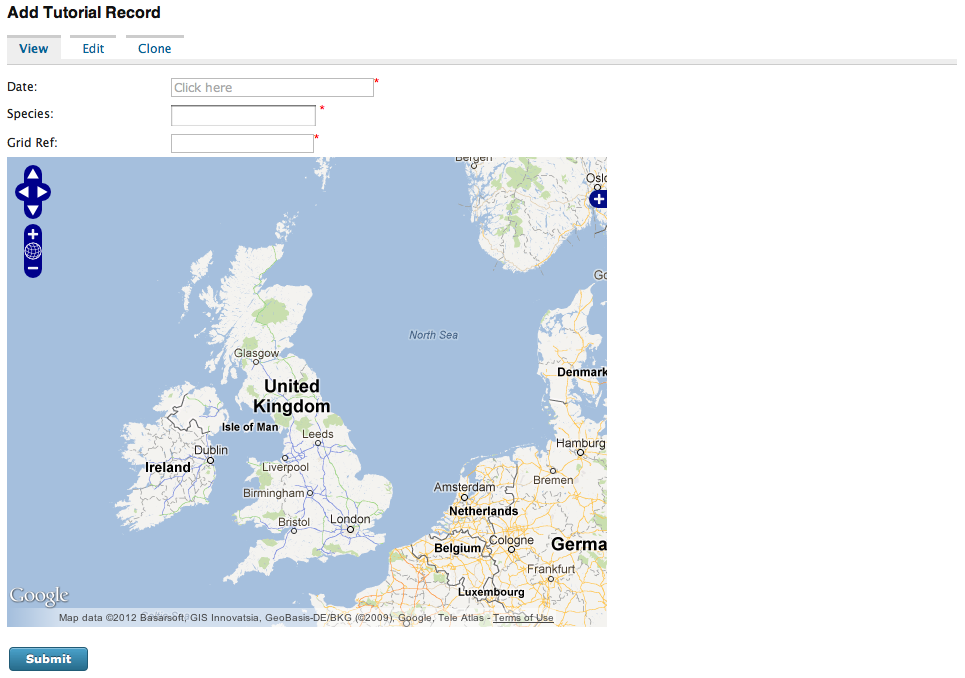Adding our data entry code¶
We are now ready to start adding some real data entry code to our form’s PHP
file. The code is mostly very similar to the code we’d write for a standalone
PHP file but instead of echoing the HTML out, we must return the HTML from the
get_form method of our prebuilt_form’s class. We can also ignore any code
relating to sending the form submission to the warehouse as well as the line
which calls dump_javascript since the Drupal IForm module will handle both
of these for us. There is also no need to load the data_entry_helper.php file
as it will already be loaded by the module. So, we can start with the following
code from the tutorial on building a basic form using PHP - in this example
the website and survey’s IDs are set to 1 so you might like to change them to
match your own setup:
<form id="entry-form" method="POST">
<input type="hidden" name="website_id" value="1"/>
<input type="hidden" name="survey_id" value="1"/>
<?php
$auth = data_entry_helper::get_read_write_auth(1, 'password');
data_entry_helper::enable_validation('entry-form');
echo $auth['write'];
echo data_entry_helper::date_picker(array(
'fieldname'=>'sample:date',
'label'=>'Date'
));
echo data_entry_helper::autocomplete(array(
'label'=>'Species',
'fieldname'=>'occurrence:taxa_taxon_list_id',
'table'=>'taxa_taxon_list',
'captionField'=>'taxon',
'valueField'=>'id',
'extraParams'=>$auth['read'] + array('taxon_list_id' => '1')
));
echo data_entry_helper::sref_and_system(array(
'label' => 'Grid Ref',
'fieldname' => 'sample:entered_sref',
'systems' => array('osgb'=>'British National Grid')
));
echo data_entry_helper::map_panel(array(
'presetLayers' => array('google_streets','google_satellite')
));
data_entry_helper::link_default_stylesheet();
echo data_entry_helper::dump_javascript();
?>
<input type="submit" />
</form>
This translates to:
<?php
public static function get_form($args, $node, $response=null) {
$r = '<form id="entry-form" method="POST">'.
'<input type="hidden" name="website_id" value="1"/>'.
'<input type="hidden" name="survey_id" value="1"/>';
$auth = data_entry_helper::get_read_write_auth(1, 'password');
data_entry_helper::enable_validation('entry-form');
$r .= $auth['write'];
$r .= data_entry_helper::date_picker(array(
'fieldname'=>'sample:date',
'label'=>'Date'
));
$r .= data_entry_helper::autocomplete(array(
'label'=>'Species',
'fieldname'=>'occurrence:taxa_taxon_list_id',
'table'=>'taxa_taxon_list',
'captionField'=>'taxon',
'valueField'=>'id',
'extraParams'=>$auth['read'] + array('taxon_list_id' => '1')
));
$r .= data_entry_helper::sref_and_system(array(
'label' => 'Grid Ref',
'fieldname' => 'sample:entered_sref',
'systems' => array('osgb'=>'British National Grid')
));
$r .= data_entry_helper::map_panel(array(
'presetLayers' => array('google_streets','google_satellite')
));
data_entry_helper::link_default_stylesheet();
$r .= '<input type="submit" />'.
'</form>';
return $r;
}
?>
If you follow this through you should see that the translation between standard PHP code using the Indicia client helpers and a prebuilt form’s code is pretty simple. So, update your prebuilt form’s tutorial.php file and save it, then reload the Drupal page containing your form.