Taxon Groups to Taxon Lists Link Module¶
This optional module allows a list of taxon groups to be managed for a taxon list. The main purpose of this is to be able to control the groups which are being imported into a list by any automated synchronisation tools, such as the NBN Species Dictionary Synchronisation Module.
This module adds a tab to the edit view of a taxon list allowing the associated groups to be managed.
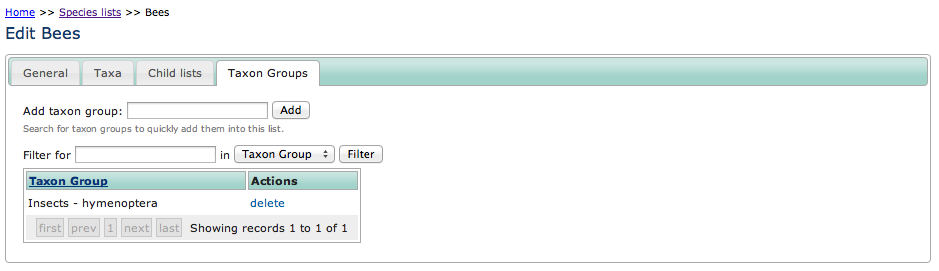
Database notes¶
This module adds the following to the database:
A table called taxon_groups_taxon_lists which joins between groups and lists.
Installation notes¶
After installation you should first log in to your warehouse and visit the page
index.php/home/upgrade to install the new database table. Then, search for files
starting with the word tabs- in the application/cache folder on the warehouse and
delete them, otherwise the caching system will prevent the new tab from appearing for a
while.
